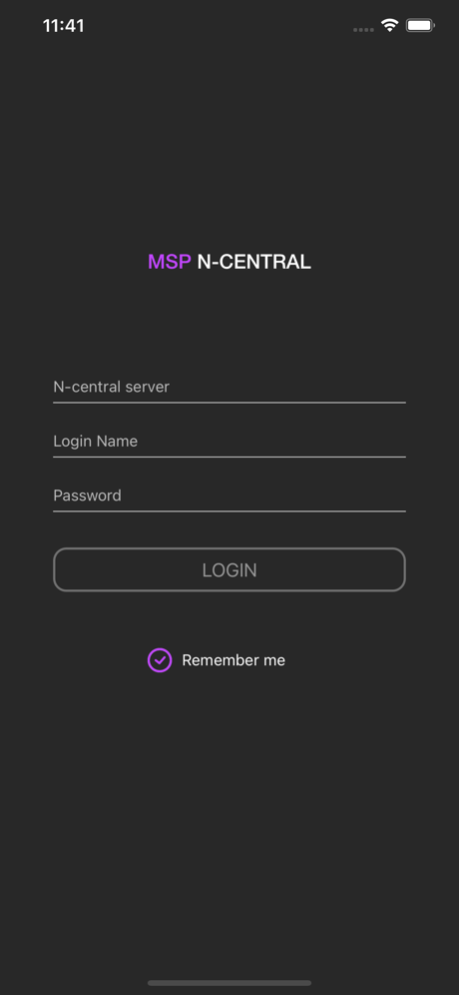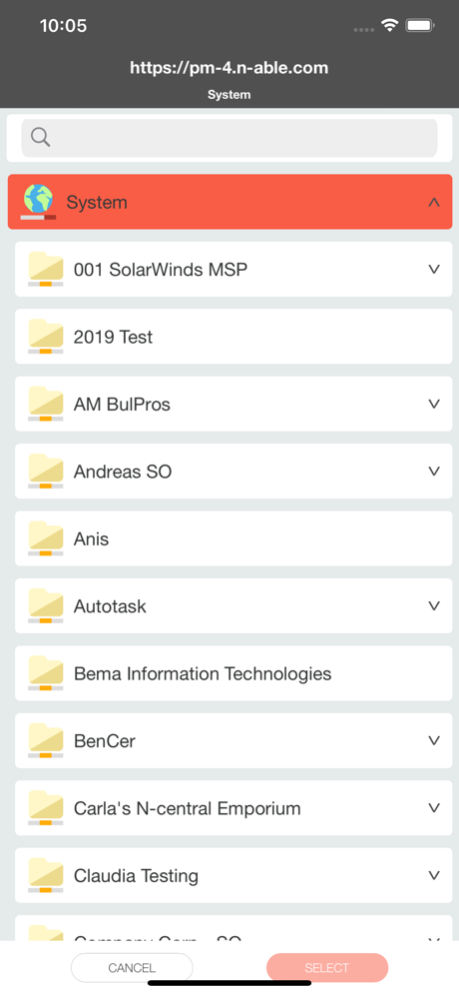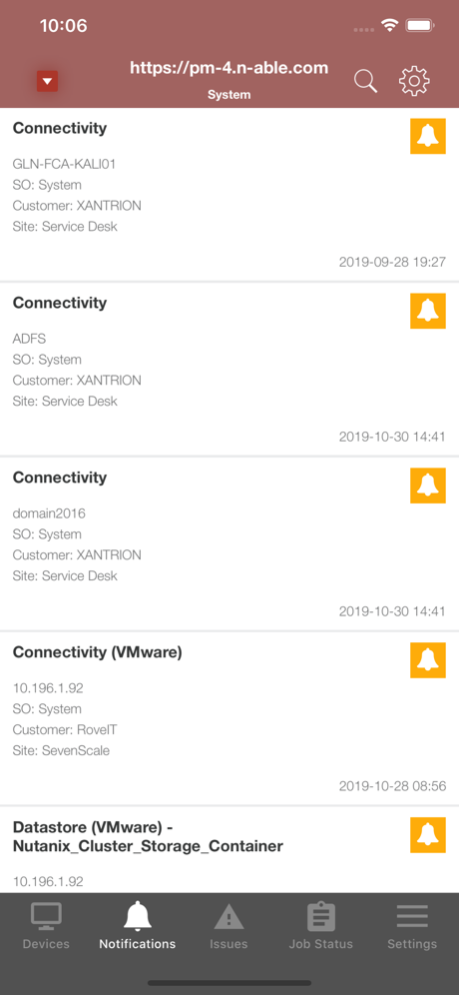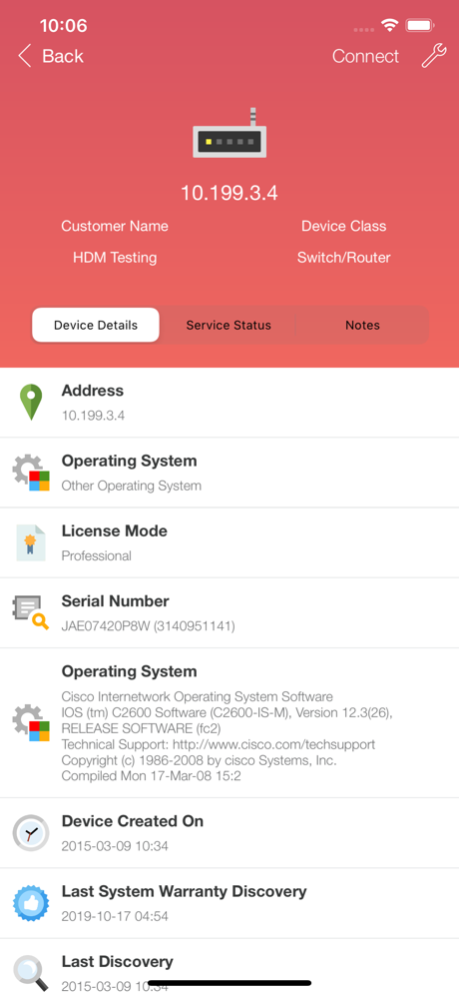N-central Mobile 3.00.58
Continue to app
Free Version
Publisher Description
Attention Users! Our mobile app will be available for a limited time of 30 days starting from July 1, 2023. We want to ensure you have a seamless experience during this period, so technical support will be provided until Sep 1, 2023. We're currently directing our resources towards enhancing key aspects of our solution based on valuable feedback from our partners. Thank you for understanding and enjoy using our app while it lasts!
The N-central Mobile app allows you to access your N-able N-central server (versions 11 and above *) from your iPhone and iPad.
N-central Mobile lets you acknowledge issues, add notes to devices, view the details of devices and services, and see the status of automation tasks, scripts and software pushes that N-central is running on your behalf.
The following automation policies can be run on devices:
- AV Defender Quick
- AV Defender Full Scan
- Update Asset Information
- Create Restore Point
- Delete Temporary Files
- Empty Recycle Bin
- Disk Cleanup
- Enable DHCP
- Renew DHCP
- Flush DNS
- Log Off User
- Start Services Set to Auto
- Restart System
- Shutdown System
The following backup operations can be run on devices:
- Full backup
- Incremental backup
- Verify backup
Support for running scripts on devices is also provided.
N-central Mobile also enables you to view the location and perform remote actions on managed mobile devices:
- Send messages
- Update asset information
- Mark as lost
- Lock
- Reset passwords
- Erase
* Compatibility is not assured with unsupported or deprecated versions of SolarWinds N-central.
Jul 26, 2023
Version 3.00.58
Change of description
About N-central Mobile
N-central Mobile is a free app for iOS published in the Office Suites & Tools list of apps, part of Business.
The company that develops N-central Mobile is N-able Technologies Inc.. The latest version released by its developer is 3.00.58.
To install N-central Mobile on your iOS device, just click the green Continue To App button above to start the installation process. The app is listed on our website since 2023-07-26 and was downloaded 3 times. We have already checked if the download link is safe, however for your own protection we recommend that you scan the downloaded app with your antivirus. Your antivirus may detect the N-central Mobile as malware if the download link is broken.
How to install N-central Mobile on your iOS device:
- Click on the Continue To App button on our website. This will redirect you to the App Store.
- Once the N-central Mobile is shown in the iTunes listing of your iOS device, you can start its download and installation. Tap on the GET button to the right of the app to start downloading it.
- If you are not logged-in the iOS appstore app, you'll be prompted for your your Apple ID and/or password.
- After N-central Mobile is downloaded, you'll see an INSTALL button to the right. Tap on it to start the actual installation of the iOS app.
- Once installation is finished you can tap on the OPEN button to start it. Its icon will also be added to your device home screen.